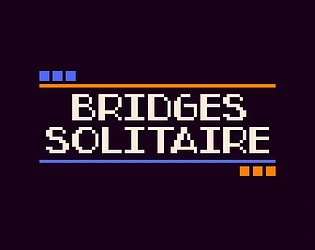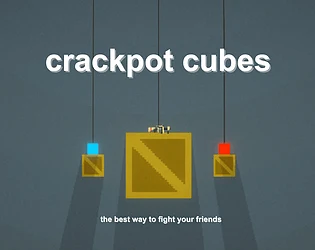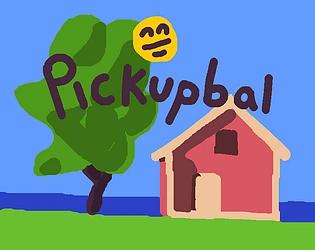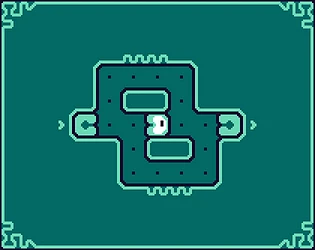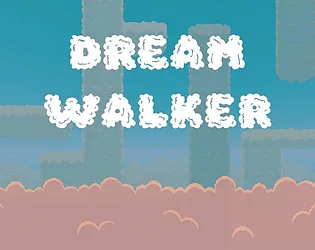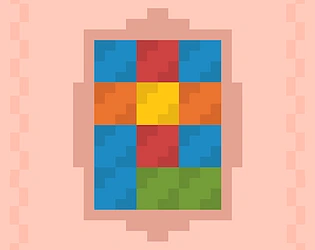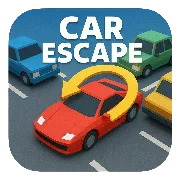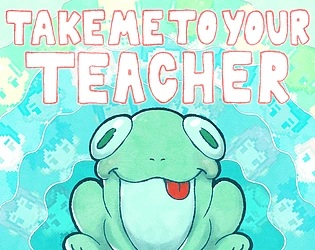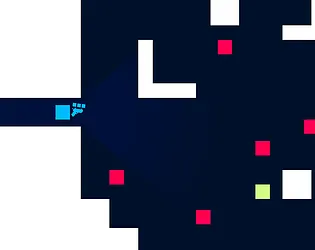
GunShift
Master reflexes and weapon combos in this minimalist action shooter
GunShift
GunShift — Where Precision Movement Meets Explosive Weapon Combinations
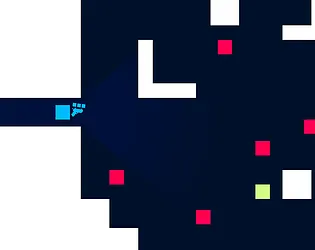
GunShift distills the top-down shooter genre to its purest essence: movement, timing, and adaptability. Created during the intense 48-hour Ludum Dare 58 game jam, this minimalist action game challenges your reflexes and strategic thinking as you navigate bullet-filled arenas. The core hook? A weapon modification system that lets you collect, combine, and experiment with different gun properties to create unique combat loadouts. Every GunShift session is a tactical dance where staying mobile means staying alive.
🎮 What is GunShift?
GunShift is a fast-paced 2D action shooter viewed from a top-down perspective. Your character moves through compact arenas filled with enemies and danger, armed with weapons that can be modified and upgraded through collectible modifications scattered throughout levels.
The game's philosophy is simple but demanding: constant movement is survival. Standing still in GunShift means death. Enemies close in from all angles, projectiles fill the screen, and your only defense is superior mobility and well-timed attacks. The dash ability becomes your lifeline — a quick burst of speed that dodges incoming fire and repositions you for counterattacks.
What sets GunShift apart is its weapon modification system. As you play, you'll discover various weapon mods that change how your gun behaves. Some increase fire rate, others add spread or change projectile behavior. The twist? You can combine multiple modifications to create hybrid weapons with emergent properties. A rapid-fire mod plus a ricochet mod might create a bullet-storm that bounces off walls. Experimentation is encouraged, and discovering powerful mod combinations is half the fun.
🕹️ How to Play GunShift
Basic Controls
GunShift uses keyboard and mouse for fluid, responsive combat:
- W, A, S, D Keys – Move your character in all four directions
- Mouse Movement – Aim your weapon toward the cursor
- Left Mouse Button (LMB) – Fire your weapon
- Right Mouse Button (RMB) – Dash in the direction you're moving
Core Gameplay Mechanics
- Stay Mobile – Constantly move to avoid enemy attacks and projectiles
- Aim Precisely – Point your mouse where you want to shoot
- Fire Weapons – Click the left mouse button to attack enemies
- Dash Strategically – Right-click to perform a quick dodge or aggressive reposition
- Collect Modifications – Gather weapon mods that drop from enemies or appear in levels
- Combine Mods – Experiment with different mod combinations to create powerful weapons
- Pick Your Moments – Know when to attack aggressively versus when to evade
- Turn Danger Into Opportunity – Use enemy attack patterns against them
Movement Strategy
Movement in GunShift isn't just about dodging — it's about controlling space and tempo:
- Circle Strafe – Move in circular patterns around enemies while shooting
- Kite Backwards – Retreat while firing to maintain safe distance
- Aggressive Dashing – Use dash to close distance for close-range attacks
- Defensive Dashing – Dash away from overwhelming enemy groups
- Wall Positioning – Use arena walls to limit enemy approach angles
Weapon Modification System
The heart of GunShift is experimentation with weapon mods:
- Fire Rate Mods – Shoot faster but may reduce damage per shot
- Damage Mods – Increase bullet power for devastating hits
- Spread Mods – Fire multiple projectiles in different directions
- Ricochet Mods – Bullets bounce off walls, hitting enemies multiple times
- Range Mods – Extend or reduce projectile travel distance
- Special Effect Mods – Add unique properties like explosions, piercing, or homing
Combining mods creates synergies: a spread mod plus piercing lets bullets hit multiple enemies in a wide arc. Rapid fire plus ricochet turns arenas into bullet-filled danger zones for enemies.
📸 GunShift Gameplay Walkthrough
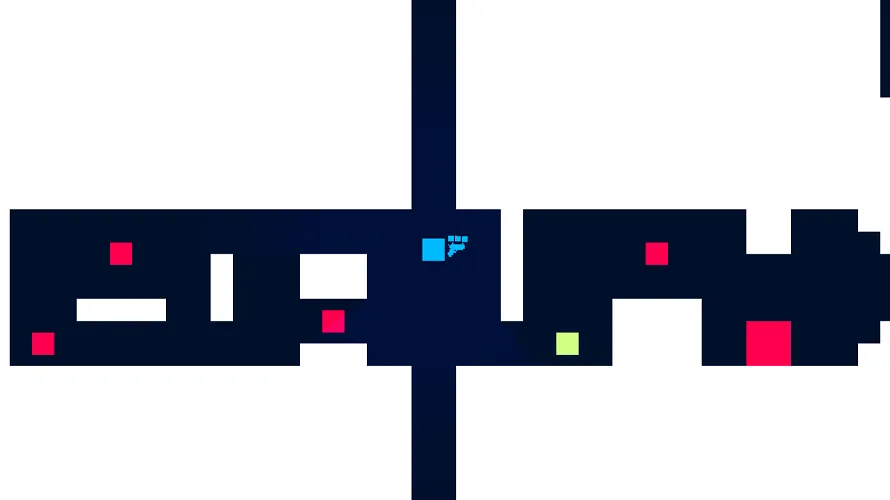
⚡ Fast-Paced Arena Combat
The moment you enter a GunShift arena, enemies begin closing in from all directions. Your fingers must constantly dance across the WASD keys, keeping your character in motion. Notice how the minimalist pixel-art aesthetic makes enemy projectiles clearly visible against the background — you need that visual clarity when dodging becomes this intense. Your mouse aims while your keyboard moves, creating a split-attention challenge where both hands operate independently but coordinately. Standing still for even a second allows enemies to surround you, cutting off escape routes and overwhelming your defenses.
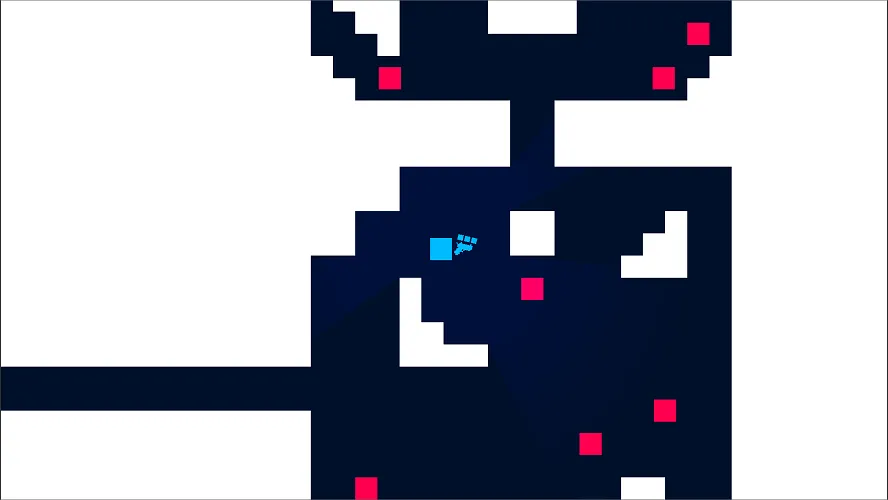
🎯 Precision Shooting and Timing
While movement keeps you alive, accurate shooting wins battles in GunShift. Your mouse cursor determines bullet trajectory, requiring you to lead moving targets and predict enemy positions. The game rewards patience — sometimes the best play is to retreat and wait for enemies to cluster before unleashing a devastating burst of fire. Notice how the dash ability (right mouse button) serves double duty: defensively dodging danger and offensively positioning for perfect shots. Master players use dash not just to escape but to maneuver into blind spots where they can attack without immediate counter-threat.
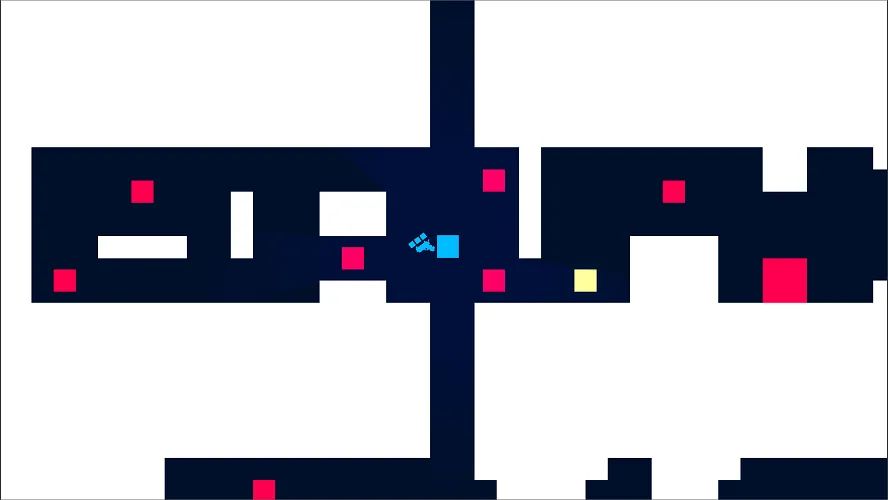
🔧 Weapon Modification Collection
As enemies fall in GunShift, they drop weapon modifications represented by distinct icons. These mods fundamentally change your combat capabilities. Picking up your first rapid-fire mod transforms your deliberate single-shot weapon into a bullet hose. Add a spread mod, and suddenly you're firing in three directions simultaneously. The game encourages risky plays: valuable mods often drop in dangerous positions, forcing you to decide whether the upgrade is worth exposing yourself to enemy fire. Some of the most thrilling moments come from dashing into danger, grabbing a powerful mod, and dashing back out before enemies can retaliate.

💥 Mod Synergy and Experimentation
The true depth of GunShift emerges when you start combining weapon modifications. What happens when you stack three fire-rate mods? Can you combine piercing with ricochet to hit the same enemy multiple times? The game becomes a laboratory for weapon experimentation. Some combinations create overpowered builds that trivialize encounters; others have anti-synergies that make combat harder. Part of mastering GunShift is learning which mods complement each other and which combinations to avoid. The freedom to experiment — knowing that each run might feature different mods — keeps the gameplay fresh across multiple sessions.
GunShift — Where Precision Movement Meets Explosive Weapon Combinations
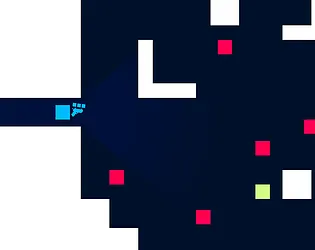
GunShift distills the top-down shooter genre to its purest essence: movement, timing, and adaptability. Created during the intense 48-hour Ludum Dare 58 game jam, this minimalist action game challenges your reflexes and strategic thinking as you navigate bullet-filled arenas. The core hook? A weapon modification system that lets you collect, combine, and experiment with different gun properties to create unique combat loadouts. Every GunShift session is a tactical dance where staying mobile means staying alive.
🎮 What is GunShift?
GunShift is a fast-paced 2D action shooter viewed from a top-down perspective. Your character moves through compact arenas filled with enemies and danger, armed with weapons that can be modified and upgraded through collectible modifications scattered throughout levels.
The game's philosophy is simple but demanding: constant movement is survival. Standing still in GunShift means death. Enemies close in from all angles, projectiles fill the screen, and your only defense is superior mobility and well-timed attacks. The dash ability becomes your lifeline — a quick burst of speed that dodges incoming fire and repositions you for counterattacks.
What sets GunShift apart is its weapon modification system. As you play, you'll discover various weapon mods that change how your gun behaves. Some increase fire rate, others add spread or change projectile behavior. The twist? You can combine multiple modifications to create hybrid weapons with emergent properties. A rapid-fire mod plus a ricochet mod might create a bullet-storm that bounces off walls. Experimentation is encouraged, and discovering powerful mod combinations is half the fun.
🕹️ How to Play GunShift
Basic Controls
GunShift uses keyboard and mouse for fluid, responsive combat:
- W, A, S, D Keys – Move your character in all four directions
- Mouse Movement – Aim your weapon toward the cursor
- Left Mouse Button (LMB) – Fire your weapon
- Right Mouse Button (RMB) – Dash in the direction you're moving
Core Gameplay Mechanics
- Stay Mobile – Constantly move to avoid enemy attacks and projectiles
- Aim Precisely – Point your mouse where you want to shoot
- Fire Weapons – Click the left mouse button to attack enemies
- Dash Strategically – Right-click to perform a quick dodge or aggressive reposition
- Collect Modifications – Gather weapon mods that drop from enemies or appear in levels
- Combine Mods – Experiment with different mod combinations to create powerful weapons
- Pick Your Moments – Know when to attack aggressively versus when to evade
- Turn Danger Into Opportunity – Use enemy attack patterns against them
Movement Strategy
Movement in GunShift isn't just about dodging — it's about controlling space and tempo:
- Circle Strafe – Move in circular patterns around enemies while shooting
- Kite Backwards – Retreat while firing to maintain safe distance
- Aggressive Dashing – Use dash to close distance for close-range attacks
- Defensive Dashing – Dash away from overwhelming enemy groups
- Wall Positioning – Use arena walls to limit enemy approach angles
Weapon Modification System
The heart of GunShift is experimentation with weapon mods:
- Fire Rate Mods – Shoot faster but may reduce damage per shot
- Damage Mods – Increase bullet power for devastating hits
- Spread Mods – Fire multiple projectiles in different directions
- Ricochet Mods – Bullets bounce off walls, hitting enemies multiple times
- Range Mods – Extend or reduce projectile travel distance
- Special Effect Mods – Add unique properties like explosions, piercing, or homing
Combining mods creates synergies: a spread mod plus piercing lets bullets hit multiple enemies in a wide arc. Rapid fire plus ricochet turns arenas into bullet-filled danger zones for enemies.
📸 GunShift Gameplay Walkthrough
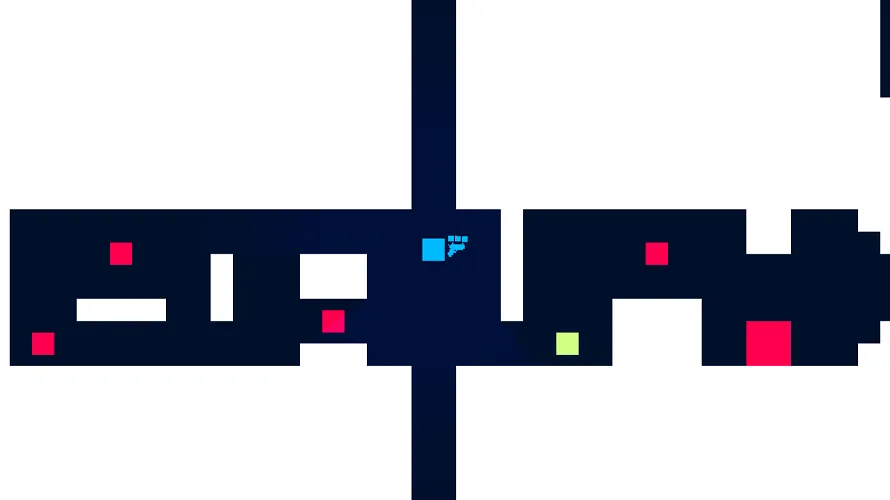
⚡ Fast-Paced Arena Combat
The moment you enter a GunShift arena, enemies begin closing in from all directions. Your fingers must constantly dance across the WASD keys, keeping your character in motion. Notice how the minimalist pixel-art aesthetic makes enemy projectiles clearly visible against the background — you need that visual clarity when dodging becomes this intense. Your mouse aims while your keyboard moves, creating a split-attention challenge where both hands operate independently but coordinately. Standing still for even a second allows enemies to surround you, cutting off escape routes and overwhelming your defenses.
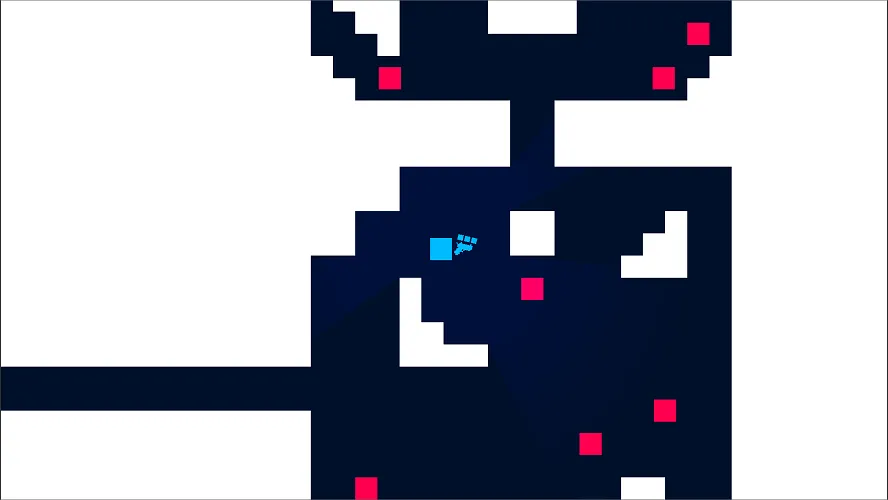
🎯 Precision Shooting and Timing
While movement keeps you alive, accurate shooting wins battles in GunShift. Your mouse cursor determines bullet trajectory, requiring you to lead moving targets and predict enemy positions. The game rewards patience — sometimes the best play is to retreat and wait for enemies to cluster before unleashing a devastating burst of fire. Notice how the dash ability (right mouse button) serves double duty: defensively dodging danger and offensively positioning for perfect shots. Master players use dash not just to escape but to maneuver into blind spots where they can attack without immediate counter-threat.
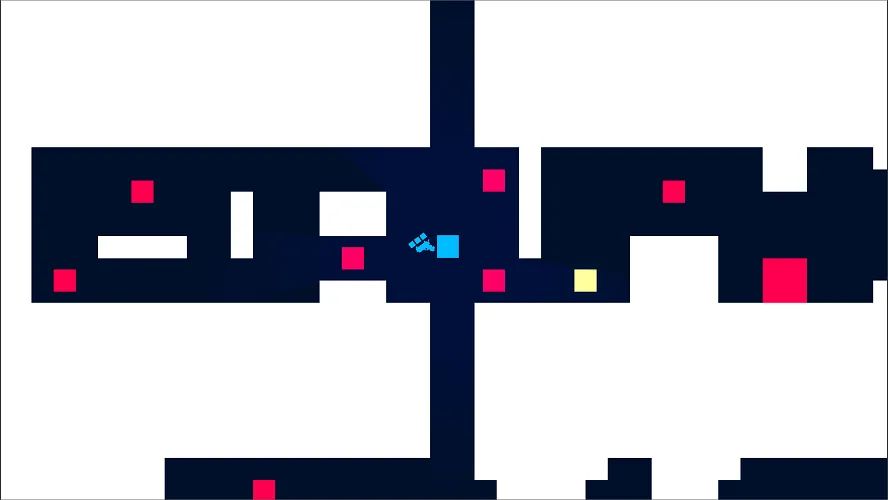
🔧 Weapon Modification Collection
As enemies fall in GunShift, they drop weapon modifications represented by distinct icons. These mods fundamentally change your combat capabilities. Picking up your first rapid-fire mod transforms your deliberate single-shot weapon into a bullet hose. Add a spread mod, and suddenly you're firing in three directions simultaneously. The game encourages risky plays: valuable mods often drop in dangerous positions, forcing you to decide whether the upgrade is worth exposing yourself to enemy fire. Some of the most thrilling moments come from dashing into danger, grabbing a powerful mod, and dashing back out before enemies can retaliate.

💥 Mod Synergy and Experimentation
The true depth of GunShift emerges when you start combining weapon modifications. What happens when you stack three fire-rate mods? Can you combine piercing with ricochet to hit the same enemy multiple times? The game becomes a laboratory for weapon experimentation. Some combinations create overpowered builds that trivialize encounters; others have anti-synergies that make combat harder. Part of mastering GunShift is learning which mods complement each other and which combinations to avoid. The freedom to experiment — knowing that each run might feature different mods — keeps the gameplay fresh across multiple sessions.
Release date
Developer
Platform