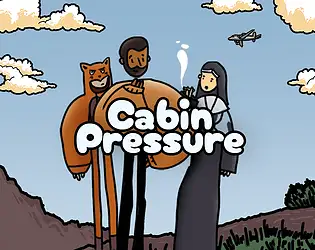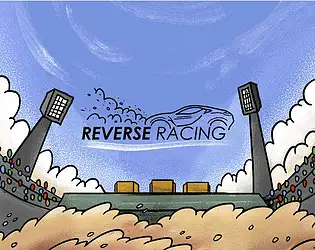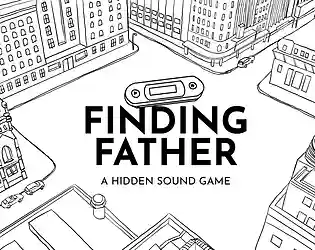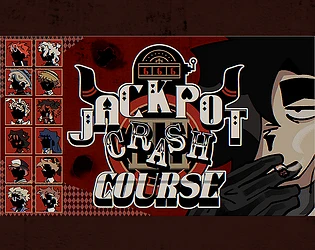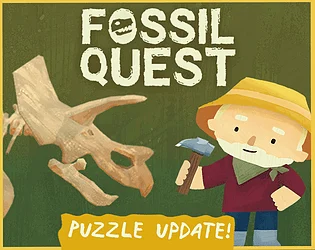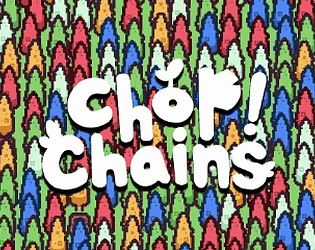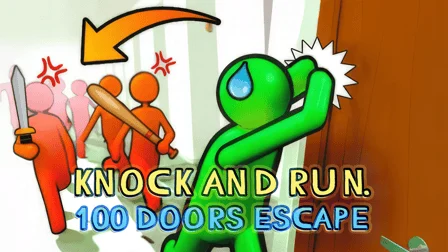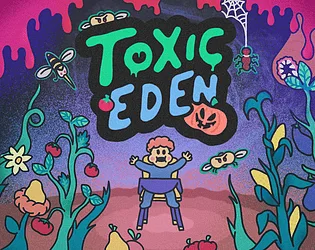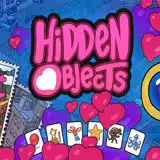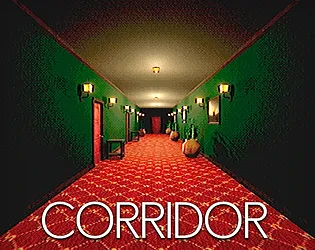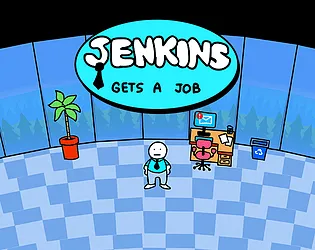Pick the Lock
Match keys to keyholes by rotating a 3D capsule under time pressure
Pick the Lock
Pick the Lock — Match Keys to Keyholes in This 3D Spatial Puzzle

Pick the Lock tests your spatial reasoning and visual perception through an elegant 3D matching challenge. Each round, you're given a key and a capsule covered with various locks. Your task? Rotate the capsule and the key, examine their shapes from all angles, find the lock whose keyhole matches the key's unique profile, and confirm your selection before time runs out. With 55 progressively harder levels plus randomized challenges beyond that, this game transforms simple shape-matching into an addictive test of observation and pattern recognition.
🎮 What is Pick the Lock?
Pick the Lock is a 3D spatial puzzle game built around a deceptively simple premise: match a key to its corresponding lock. But executing this task requires careful observation, 3D rotation skills, and quick decision-making under time pressure.
Each round presents you with:
- A 3D key with a unique profile/shape that you can rotate to inspect from all angles
- A capsule covered with multiple locks, each with different keyholes
- A timer counting down, adding pressure to your decision
You must rotate both the key and the capsule, comparing the key's shape to each visible keyhole until you find the perfect match. Once you've identified the correct lock, rotate the capsule so that lock is centered, then confirm your selection.
The challenge lies in spatial visualization. Locks are distributed across the 3D capsule surface, requiring you to rotate it completely to see all options. Keys have complex 3D profiles that look different from various angles. Finding the match demands careful comparison and strong spatial reasoning.
Pick the Lock starts gently with simple key shapes and fewer locks per capsule. But by level 55, you're dealing with intricate key profiles and capsules covered with similar-looking locks, forcing you to examine minute differences while the timer ticks down.
Beyond level 55, difficulty becomes randomized, creating endless replayability for players who want to continue testing their spatial skills.
🕹️ How to Play Pick the Lock
Pick the Lock supports multiple input methods, making it accessible across all platforms:
Controls
Rotating the Capsule:
| Input Method | Control |
|---|---|
| Keyboard | WASD |
| Gamepad | Left Joystick |
| Mouse | Click and Drag over capsule |
| Touch | Drag over capsule |
Rotating the Key:
| Input Method | Control |
|---|---|
| Keyboard | Arrow Keys |
| Gamepad | Right Joystick |
| Mouse | Click and Drag over key |
| Touch | Drag over key |
Other Actions:
| Action | Keyboard | Gamepad | Mouse/Touch |
|---|---|---|---|
| Confirm | Enter / Space | A Button | Click confirm button |
| Pause | Escape | Menu Button | Click pause button |
Gameplay Mechanics
- Inspect the key – Rotate it using arrow keys or right joystick to understand its unique 3D profile
- Examine the capsule – Rotate it using WASD or left joystick to see all available locks
- Compare shapes – Match the key's profile to one of the keyholes on the capsule
- Center the lock – Rotate the capsule so the matching lock is in the center position
- Confirm selection – Press Enter/Space or click confirm to lock in your choice
- Advance – If correct, proceed to the next round with a new key and capsule
- Beat the timer – Complete each round before time expires
Strategy Tips
- Inspect the key first – Understand its unique profile before examining locks
- Look for distinctive features – Focus on unusual key characteristics that eliminate mismatches quickly
- Rotate systematically – Don't randomly spin the capsule; rotate methodically to see all locks
- Process of elimination – Rule out obviously incorrect locks before detailed comparison
- Use multiple angles – Sometimes a match only becomes clear from a specific viewing angle
- Manage time pressure – Work quickly but don't rush to incorrect conclusions
📸 Pick the Lock Gameplay Walkthrough
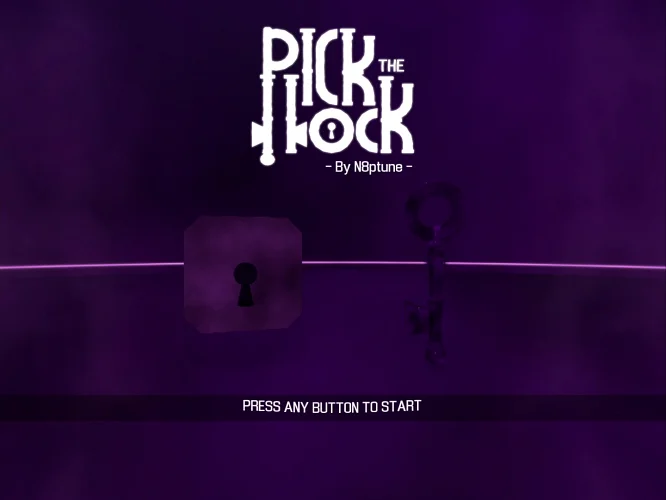
🔑 Inspecting the Key
Every round of Pick the Lock begins with a new key. Before you can find its matching lock, you need to understand its unique 3D shape.
Use the arrow keys, right joystick, or click-and-drag to rotate the key. Examine it from multiple angles:
- Profile view – How does the key look from the side?
- Top-down view – What's the pattern when viewed from above?
- Distinctive features – Does it have unique notches, curves, or asymmetries?
Early levels feature simple keys with obvious profiles—maybe a basic rectangular shape or a simple T-pattern. These are easy to match even at a glance.
But as you progress, keys become more complex. You might encounter keys with subtle curves, multiple protrusions at different angles, or asymmetrical designs that require careful rotation to fully understand.
Taking a few seconds to thoroughly inspect the key before examining the capsule pays dividends. You'll know exactly what shape you're looking for, making the matching process faster and more accurate.

🔄 Rotating the Capsule
With the key's profile memorized, you turn your attention to the capsule—a 3D object covered with various locks, each featuring a different keyhole shape.
Use WASD, the left joystick, or click-and-drag to rotate the capsule. As you rotate, locks on the surface come into view. Each lock displays its keyhole clearly, allowing you to compare it to the key you're holding.
Early capsules might have just 4-6 locks spread across the surface. This limited selection makes the matching process manageable—you can quickly rotate through all options and identify the correct one.
Later levels increase complexity dramatically. Capsules might feature 10+ locks with many similar-looking keyholes. Now you need to carefully examine each one, ruling out near-matches until you find the perfect fit.
The 3D rotation mechanics are smooth and intuitive, allowing you to spin the capsule freely to view locks from any angle. Sometimes a lock that seems wrong from one perspective reveals itself as the correct match when viewed from a different angle.

🎯 Finding the Match
The core challenge of Pick the Lock is visual pattern matching under pressure. You've studied the key, you've seen the available locks, now you need to make the connection.
Skilled players develop strategies for efficient matching:
Feature-based matching – Identify the key's most distinctive feature (an unusual curve, a unique notch) and look for locks that share that feature. This quickly eliminates most incorrect options.
Silhouette comparison – Mentally overlay the key's profile onto each keyhole. Does the shape fit? Even if they look similar, tiny differences mean they won't match.
Systematic elimination – Rotate through all locks once, ruling out obvious mismatches. Then do a second pass on remaining candidates for detailed comparison.
Angle variation – If a lock seems close but not quite right, rotate both the key and capsule to different angles. Sometimes the match becomes obvious from a fresh perspective.
The timer adds pressure, forcing you to balance speed with accuracy. Rushing leads to wrong answers, but excessive deliberation runs out the clock.

⏱️ Racing the Timer
Once you've identified the matching lock, the final step is centering it and confirming your selection. Rotate the capsule until the correct lock is positioned in the center of your view, then press Enter, Space, or click the confirm button.
If you're correct, the lock opens, you advance to the next level, and the timer resets. If you're wrong, you lose precious seconds and must find the actual correct lock.
The timer creates escalating tension. Early in each round, you can afford to be thorough. But as seconds tick away, you need to commit to your best guess. This pressure transforms what could be a relaxed matching game into an intense test of quick spatial reasoning.
Pick the Lock progresses through 55 carefully designed levels, each introducing slightly more complexity:
- More locks per capsule
- More intricate key designs
- More similar-looking keyholes requiring finer discrimination
- Faster timers demanding quicker decisions
Beyond level 55, the game shifts to randomized difficulty, creating infinite challenges for dedicated players. Every round becomes a fresh test of your spatial visualization skills.
Pick the Lock succeeds by taking a simple concept—match a key to a lock—and adding just enough complexity to create genuine challenge. The 3D rotation mechanics feel intuitive, the pattern-matching demands focus without being frustrating, and the timer adds excitement without making the game feel unfair.
Whether you're playing for a few quick rounds or pushing toward level 55 and beyond, Pick the Lock offers satisfying spatial puzzle-solving that exercises your brain while keeping you engaged.
Pick the Lock — Match Keys to Keyholes in This 3D Spatial Puzzle

Pick the Lock tests your spatial reasoning and visual perception through an elegant 3D matching challenge. Each round, you're given a key and a capsule covered with various locks. Your task? Rotate the capsule and the key, examine their shapes from all angles, find the lock whose keyhole matches the key's unique profile, and confirm your selection before time runs out. With 55 progressively harder levels plus randomized challenges beyond that, this game transforms simple shape-matching into an addictive test of observation and pattern recognition.
🎮 What is Pick the Lock?
Pick the Lock is a 3D spatial puzzle game built around a deceptively simple premise: match a key to its corresponding lock. But executing this task requires careful observation, 3D rotation skills, and quick decision-making under time pressure.
Each round presents you with:
- A 3D key with a unique profile/shape that you can rotate to inspect from all angles
- A capsule covered with multiple locks, each with different keyholes
- A timer counting down, adding pressure to your decision
You must rotate both the key and the capsule, comparing the key's shape to each visible keyhole until you find the perfect match. Once you've identified the correct lock, rotate the capsule so that lock is centered, then confirm your selection.
The challenge lies in spatial visualization. Locks are distributed across the 3D capsule surface, requiring you to rotate it completely to see all options. Keys have complex 3D profiles that look different from various angles. Finding the match demands careful comparison and strong spatial reasoning.
Pick the Lock starts gently with simple key shapes and fewer locks per capsule. But by level 55, you're dealing with intricate key profiles and capsules covered with similar-looking locks, forcing you to examine minute differences while the timer ticks down.
Beyond level 55, difficulty becomes randomized, creating endless replayability for players who want to continue testing their spatial skills.
🕹️ How to Play Pick the Lock
Pick the Lock supports multiple input methods, making it accessible across all platforms:
Controls
Rotating the Capsule:
| Input Method | Control |
|---|---|
| Keyboard | WASD |
| Gamepad | Left Joystick |
| Mouse | Click and Drag over capsule |
| Touch | Drag over capsule |
Rotating the Key:
| Input Method | Control |
|---|---|
| Keyboard | Arrow Keys |
| Gamepad | Right Joystick |
| Mouse | Click and Drag over key |
| Touch | Drag over key |
Other Actions:
| Action | Keyboard | Gamepad | Mouse/Touch |
|---|---|---|---|
| Confirm | Enter / Space | A Button | Click confirm button |
| Pause | Escape | Menu Button | Click pause button |
Gameplay Mechanics
- Inspect the key – Rotate it using arrow keys or right joystick to understand its unique 3D profile
- Examine the capsule – Rotate it using WASD or left joystick to see all available locks
- Compare shapes – Match the key's profile to one of the keyholes on the capsule
- Center the lock – Rotate the capsule so the matching lock is in the center position
- Confirm selection – Press Enter/Space or click confirm to lock in your choice
- Advance – If correct, proceed to the next round with a new key and capsule
- Beat the timer – Complete each round before time expires
Strategy Tips
- Inspect the key first – Understand its unique profile before examining locks
- Look for distinctive features – Focus on unusual key characteristics that eliminate mismatches quickly
- Rotate systematically – Don't randomly spin the capsule; rotate methodically to see all locks
- Process of elimination – Rule out obviously incorrect locks before detailed comparison
- Use multiple angles – Sometimes a match only becomes clear from a specific viewing angle
- Manage time pressure – Work quickly but don't rush to incorrect conclusions
📸 Pick the Lock Gameplay Walkthrough
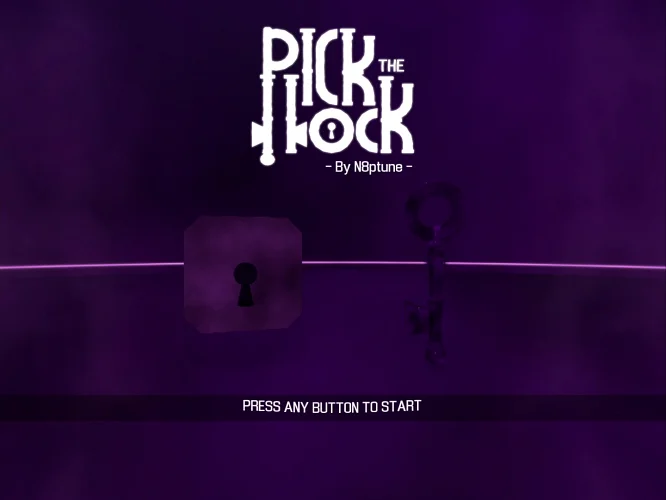
🔑 Inspecting the Key
Every round of Pick the Lock begins with a new key. Before you can find its matching lock, you need to understand its unique 3D shape.
Use the arrow keys, right joystick, or click-and-drag to rotate the key. Examine it from multiple angles:
- Profile view – How does the key look from the side?
- Top-down view – What's the pattern when viewed from above?
- Distinctive features – Does it have unique notches, curves, or asymmetries?
Early levels feature simple keys with obvious profiles—maybe a basic rectangular shape or a simple T-pattern. These are easy to match even at a glance.
But as you progress, keys become more complex. You might encounter keys with subtle curves, multiple protrusions at different angles, or asymmetrical designs that require careful rotation to fully understand.
Taking a few seconds to thoroughly inspect the key before examining the capsule pays dividends. You'll know exactly what shape you're looking for, making the matching process faster and more accurate.

🔄 Rotating the Capsule
With the key's profile memorized, you turn your attention to the capsule—a 3D object covered with various locks, each featuring a different keyhole shape.
Use WASD, the left joystick, or click-and-drag to rotate the capsule. As you rotate, locks on the surface come into view. Each lock displays its keyhole clearly, allowing you to compare it to the key you're holding.
Early capsules might have just 4-6 locks spread across the surface. This limited selection makes the matching process manageable—you can quickly rotate through all options and identify the correct one.
Later levels increase complexity dramatically. Capsules might feature 10+ locks with many similar-looking keyholes. Now you need to carefully examine each one, ruling out near-matches until you find the perfect fit.
The 3D rotation mechanics are smooth and intuitive, allowing you to spin the capsule freely to view locks from any angle. Sometimes a lock that seems wrong from one perspective reveals itself as the correct match when viewed from a different angle.

🎯 Finding the Match
The core challenge of Pick the Lock is visual pattern matching under pressure. You've studied the key, you've seen the available locks, now you need to make the connection.
Skilled players develop strategies for efficient matching:
Feature-based matching – Identify the key's most distinctive feature (an unusual curve, a unique notch) and look for locks that share that feature. This quickly eliminates most incorrect options.
Silhouette comparison – Mentally overlay the key's profile onto each keyhole. Does the shape fit? Even if they look similar, tiny differences mean they won't match.
Systematic elimination – Rotate through all locks once, ruling out obvious mismatches. Then do a second pass on remaining candidates for detailed comparison.
Angle variation – If a lock seems close but not quite right, rotate both the key and capsule to different angles. Sometimes the match becomes obvious from a fresh perspective.
The timer adds pressure, forcing you to balance speed with accuracy. Rushing leads to wrong answers, but excessive deliberation runs out the clock.

⏱️ Racing the Timer
Once you've identified the matching lock, the final step is centering it and confirming your selection. Rotate the capsule until the correct lock is positioned in the center of your view, then press Enter, Space, or click the confirm button.
If you're correct, the lock opens, you advance to the next level, and the timer resets. If you're wrong, you lose precious seconds and must find the actual correct lock.
The timer creates escalating tension. Early in each round, you can afford to be thorough. But as seconds tick away, you need to commit to your best guess. This pressure transforms what could be a relaxed matching game into an intense test of quick spatial reasoning.
Pick the Lock progresses through 55 carefully designed levels, each introducing slightly more complexity:
- More locks per capsule
- More intricate key designs
- More similar-looking keyholes requiring finer discrimination
- Faster timers demanding quicker decisions
Beyond level 55, the game shifts to randomized difficulty, creating infinite challenges for dedicated players. Every round becomes a fresh test of your spatial visualization skills.
Pick the Lock succeeds by taking a simple concept—match a key to a lock—and adding just enough complexity to create genuine challenge. The 3D rotation mechanics feel intuitive, the pattern-matching demands focus without being frustrating, and the timer adds excitement without making the game feel unfair.
Whether you're playing for a few quick rounds or pushing toward level 55 and beyond, Pick the Lock offers satisfying spatial puzzle-solving that exercises your brain while keeping you engaged.
Release date
Developer
Platform