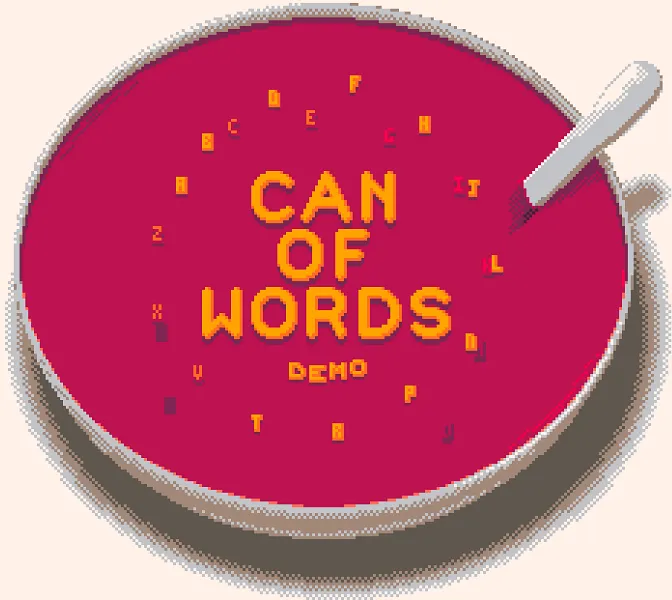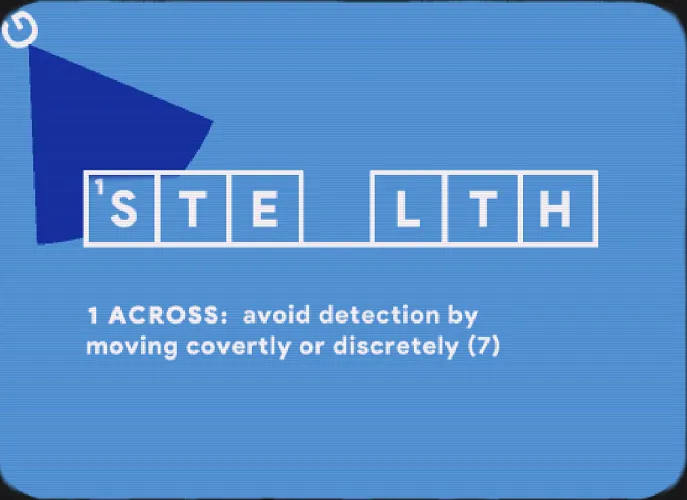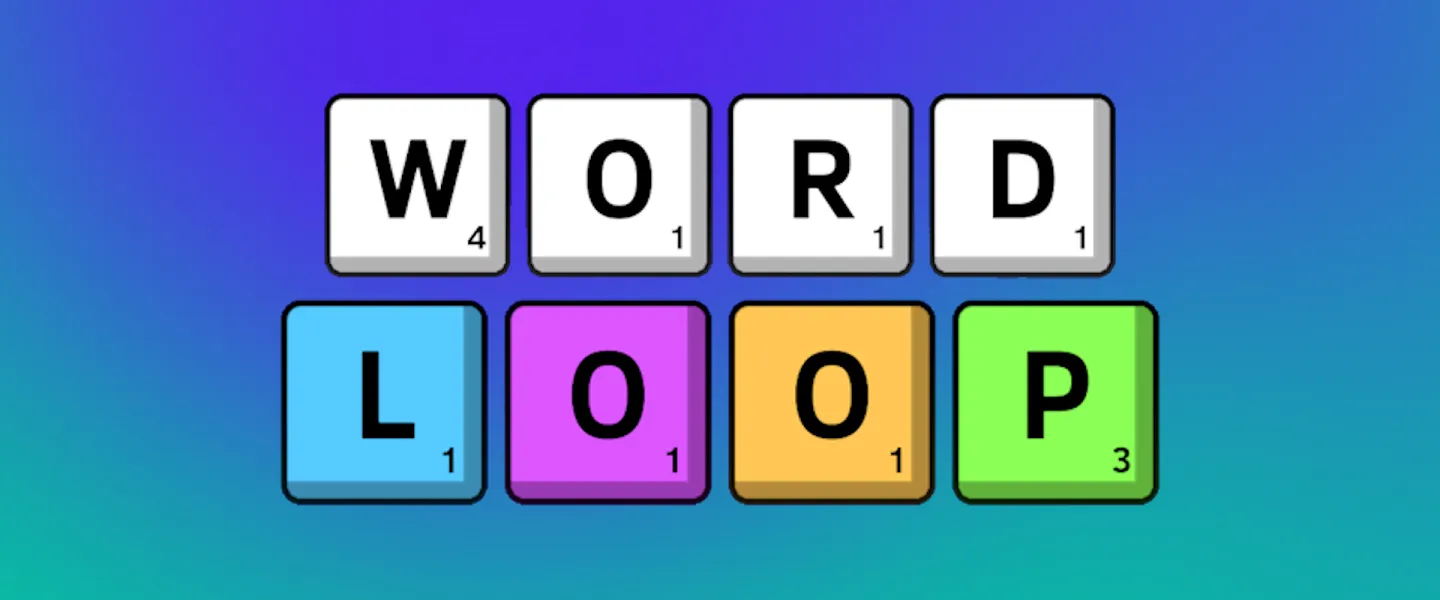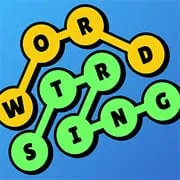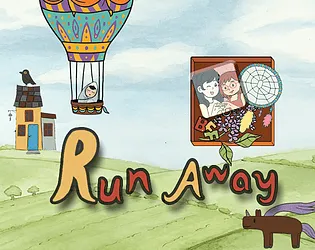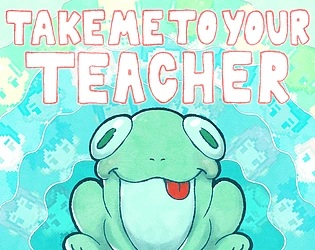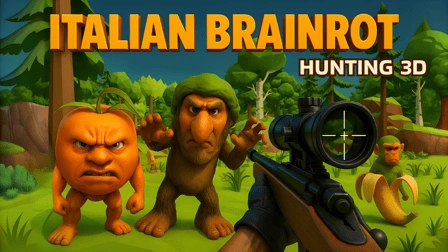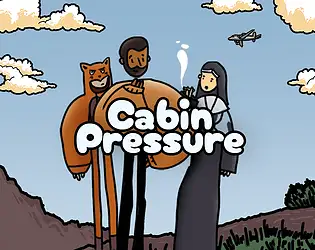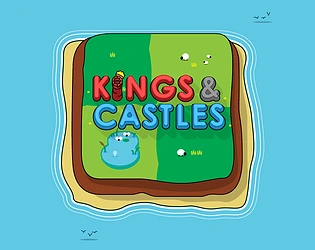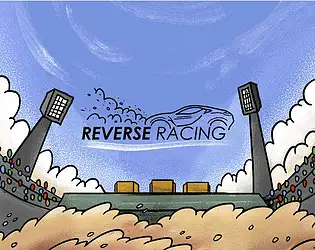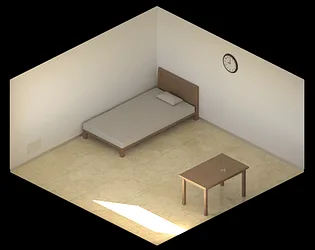WordParrot
Throw letters into the grid and strategically form words to score big
WordParrot
WordParrot — Strategic Letter-Throwing Word Puzzle Action

WordParrot combines word-building skills with strategic placement mechanics. Instead of simply typing words, you physically throw letters into a grid, where they fall and settle according to physics. Your goal is to form valid words by cleverly positioning letters, earning points based on letter rarity and strategic grid placement. With two distinct game modes and charming bird companions, WordParrot offers fresh, engaging word puzzle gameplay.
🎮 What is WordParrot?
WordParrot is a unique word puzzle game that adds a physics-based twist to traditional word formation. You don't just select letters — you actively throw them into a grid where they drop and stack. Letters cascade down until they hit the bottom or land on other letters, creating dynamic opportunities for word creation.
The game features two modes: Blitz Mode for fast-paced, time-pressured action, and Wordsmith Mode for relaxed, strategic play. Different bird species act as helpers, each with unique abilities that influence your scoring strategy. Whether you're racing against the clock or taking your time to craft the perfect high-scoring word, WordParrot delivers addictive word-building fun.
🕹️ Controls
WordParrot supports multiple input methods for maximum accessibility:
Keyboard Controls
- Arrow Keys / WASD – Select letter position in the grid
- Spacebar / Enter – Drop the selected letter
- Number Keys (1-9) – Quick-select specific grid columns
- ESC – Pause or return to menu
Mouse Controls
- Click Column – Drop letter into that column
- Click Letter – Select letter from available pool
- Click & Drag – Aim and throw letters (advanced)
Touchscreen Controls
- Tap Column – Drop letter into that column
- Swipe Letter – Flick letters into position
- Tap Letter Pool – Select different letters
All control schemes are responsive and intuitive, letting you focus on strategy rather than mechanics.
🎯 How to Play WordParrot
WordParrot is easy to learn but challenging to master. Here's how it works:
Basic Gameplay Loop
- Receive a letter – The game gives you a random letter from the alphabet
- Choose your column – Select where to drop the letter in the grid
- Watch it fall – The letter drops down and settles in the lowest available position
- Form words – When letters align to create valid words (horizontal or vertical), they clear and you score points
- Keep playing – Continue dropping letters to form more words and rack up your score
- Avoid overflow – If any column fills to the top, the game ends
Scoring System
Points in WordParrot depend on two factors:
- Letter Rarity – Uncommon letters like Q, X, Z score more than common vowels
- Grid Position – Letters placed higher in the grid (riskier positions) earn bonus multipliers
- Word Length – Longer words grant exponential point bonuses
Strategic players balance risk and reward by placing rare letters in dangerous high positions for maximum points.
📸 WordParrot Game Modes

⚡ Blitz Mode
Blitz Mode is all about speed and pressure. You're given a time limit — typically 2-3 minutes — to score as many points as possible. Letters appear rapidly, and you must make quick decisions about placement.
The challenge intensifies as the clock ticks down. Do you play it safe with easy words, or risk placing rare letters high in the grid for massive point multipliers? Blitz Mode tests your ability to think fast under pressure, making it perfect for competitive players chasing high scores.

🧠 Wordsmith Mode
Wordsmith Mode removes the timer, letting you plan every move carefully. There's no rush — you can analyze the grid, consider every possible placement, and optimize for maximum points.
This mode is ideal for players who enjoy strategic puzzle-solving over fast reflexes. You can experiment with complex word patterns, set up chain reactions of clearing words, and pursue the perfect game. Wordsmith Mode rewards patience and planning.
🦜 Bird Species & Special Abilities

Each bird species in WordParrot offers unique gameplay benefits:
Parrot (Standard) – Balanced scoring, no special abilities, best for learning the game
Toucan – Bonus points for vowels, encourages vowel-heavy word strategies
Owl – Higher multipliers for long words, rewards vocabulary depth
Canary – Time bonuses in Blitz Mode, extends your play session
Eagle – Extra points for rare letters, incentivizes risky Q/X/Z placements
Choosing the right bird for your playstyle adds an extra strategic layer to WordParrot.
💡 WordParrot Strategies & Tips
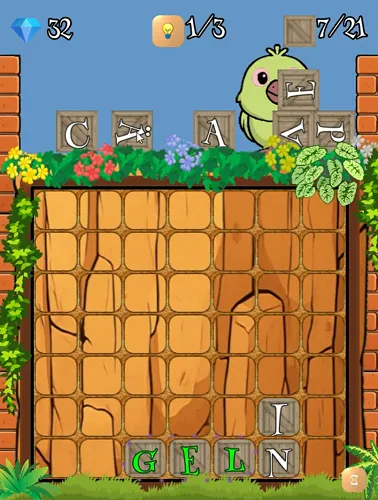
Want to maximize your WordParrot scores? Follow these expert tips:
Manage Grid Height Carefully
Don't let any column get too tall. If one column reaches the top, the game ends immediately. Spread letters evenly across columns to extend your game.
Prioritize Word Clearing
When you see an opportunity to form a word, take it. Clearing words frees up space and prevents overflow. Don't get greedy waiting for the "perfect" word.
Use Common Letters as Foundations
Place common letters (E, A, T, R, S) lower in the grid. These form the base for many words and create flexibility for future placements.
Save Rare Letters for High Positions
When you get a Q, X, or Z, place it high in the grid where the multiplier is biggest. The risk is worth the reward when you successfully form a word.
Think Vertically and Horizontally
Words can form in any direction. Don't just focus on horizontal words — vertical opportunities often score big when you're managing tall columns.
Learn Common Word Patterns
Memorize high-frequency patterns:
- -ING endings
- -TION suffixes
- Common prefixes (UN-, RE-, PRE-)
- Three-letter words (THE, AND, FOR, ARE)
Recognizing these patterns lets you plan several moves ahead.
In Blitz Mode: Speed Over Perfection
Don't overthink placements in Blitz Mode. It's better to place a letter quickly and keep playing than to waste time searching for the optimal position.
In Wordsmith Mode: Plan Chain Reactions
Set up cascading word clears. If clearing one word causes letters to drop and form another word, you'll get combo bonuses and massive points.
🏆 Why WordParrot Stands Out
WordParrot differentiates itself from traditional word games through several innovative features:
Physics-Based Placement – Letters actually drop and settle, creating emergent gameplay situations you can't get from static grids.
Dual Mode Design – Whether you want adrenaline-pumping time pressure or meditative strategic play, WordParrot accommodates both.
Bird Strategy Layer – Choosing your bird companion adds meaningful strategic depth without overwhelming complexity.
Family-Friendly – Suitable for all ages, with no violence or inappropriate content. Great for kids learning spelling and vocabulary.
Quick Sessions – A single game takes 3-10 minutes, perfect for short breaks or commute entertainment.
Educational Value – Improves spelling, vocabulary, and spatial reasoning while being genuinely fun.
🚀 Play WordParrot Now for Free!
Ready to test your word-building skills with a physics twist? WordParrot is completely free to play in your browser — no downloads or registration required.
Choose your bird companion, pick your mode, and start throwing letters! Compete for online high scores, challenge friends, or simply enjoy the satisfying loop of forming words and watching them clear.
Every game of WordParrot is different. The random letter sequence ensures fresh challenges every session. Click play and let the letters fly! 🦜
WordParrot — Strategic Letter-Throwing Word Puzzle Action

WordParrot combines word-building skills with strategic placement mechanics. Instead of simply typing words, you physically throw letters into a grid, where they fall and settle according to physics. Your goal is to form valid words by cleverly positioning letters, earning points based on letter rarity and strategic grid placement. With two distinct game modes and charming bird companions, WordParrot offers fresh, engaging word puzzle gameplay.
🎮 What is WordParrot?
WordParrot is a unique word puzzle game that adds a physics-based twist to traditional word formation. You don't just select letters — you actively throw them into a grid where they drop and stack. Letters cascade down until they hit the bottom or land on other letters, creating dynamic opportunities for word creation.
The game features two modes: Blitz Mode for fast-paced, time-pressured action, and Wordsmith Mode for relaxed, strategic play. Different bird species act as helpers, each with unique abilities that influence your scoring strategy. Whether you're racing against the clock or taking your time to craft the perfect high-scoring word, WordParrot delivers addictive word-building fun.
🕹️ Controls
WordParrot supports multiple input methods for maximum accessibility:
Keyboard Controls
- Arrow Keys / WASD – Select letter position in the grid
- Spacebar / Enter – Drop the selected letter
- Number Keys (1-9) – Quick-select specific grid columns
- ESC – Pause or return to menu
Mouse Controls
- Click Column – Drop letter into that column
- Click Letter – Select letter from available pool
- Click & Drag – Aim and throw letters (advanced)
Touchscreen Controls
- Tap Column – Drop letter into that column
- Swipe Letter – Flick letters into position
- Tap Letter Pool – Select different letters
All control schemes are responsive and intuitive, letting you focus on strategy rather than mechanics.
🎯 How to Play WordParrot
WordParrot is easy to learn but challenging to master. Here's how it works:
Basic Gameplay Loop
- Receive a letter – The game gives you a random letter from the alphabet
- Choose your column – Select where to drop the letter in the grid
- Watch it fall – The letter drops down and settles in the lowest available position
- Form words – When letters align to create valid words (horizontal or vertical), they clear and you score points
- Keep playing – Continue dropping letters to form more words and rack up your score
- Avoid overflow – If any column fills to the top, the game ends
Scoring System
Points in WordParrot depend on two factors:
- Letter Rarity – Uncommon letters like Q, X, Z score more than common vowels
- Grid Position – Letters placed higher in the grid (riskier positions) earn bonus multipliers
- Word Length – Longer words grant exponential point bonuses
Strategic players balance risk and reward by placing rare letters in dangerous high positions for maximum points.
📸 WordParrot Game Modes

⚡ Blitz Mode
Blitz Mode is all about speed and pressure. You're given a time limit — typically 2-3 minutes — to score as many points as possible. Letters appear rapidly, and you must make quick decisions about placement.
The challenge intensifies as the clock ticks down. Do you play it safe with easy words, or risk placing rare letters high in the grid for massive point multipliers? Blitz Mode tests your ability to think fast under pressure, making it perfect for competitive players chasing high scores.

🧠 Wordsmith Mode
Wordsmith Mode removes the timer, letting you plan every move carefully. There's no rush — you can analyze the grid, consider every possible placement, and optimize for maximum points.
This mode is ideal for players who enjoy strategic puzzle-solving over fast reflexes. You can experiment with complex word patterns, set up chain reactions of clearing words, and pursue the perfect game. Wordsmith Mode rewards patience and planning.
🦜 Bird Species & Special Abilities

Each bird species in WordParrot offers unique gameplay benefits:
Parrot (Standard) – Balanced scoring, no special abilities, best for learning the game
Toucan – Bonus points for vowels, encourages vowel-heavy word strategies
Owl – Higher multipliers for long words, rewards vocabulary depth
Canary – Time bonuses in Blitz Mode, extends your play session
Eagle – Extra points for rare letters, incentivizes risky Q/X/Z placements
Choosing the right bird for your playstyle adds an extra strategic layer to WordParrot.
💡 WordParrot Strategies & Tips
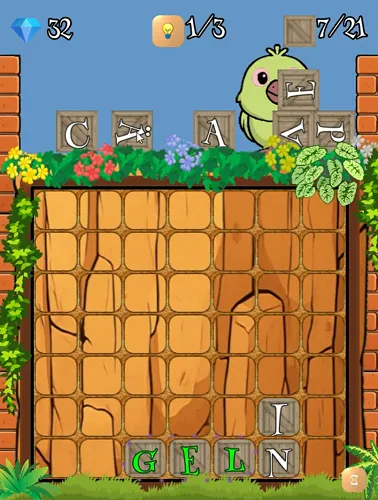
Want to maximize your WordParrot scores? Follow these expert tips:
Manage Grid Height Carefully
Don't let any column get too tall. If one column reaches the top, the game ends immediately. Spread letters evenly across columns to extend your game.
Prioritize Word Clearing
When you see an opportunity to form a word, take it. Clearing words frees up space and prevents overflow. Don't get greedy waiting for the "perfect" word.
Use Common Letters as Foundations
Place common letters (E, A, T, R, S) lower in the grid. These form the base for many words and create flexibility for future placements.
Save Rare Letters for High Positions
When you get a Q, X, or Z, place it high in the grid where the multiplier is biggest. The risk is worth the reward when you successfully form a word.
Think Vertically and Horizontally
Words can form in any direction. Don't just focus on horizontal words — vertical opportunities often score big when you're managing tall columns.
Learn Common Word Patterns
Memorize high-frequency patterns:
- -ING endings
- -TION suffixes
- Common prefixes (UN-, RE-, PRE-)
- Three-letter words (THE, AND, FOR, ARE)
Recognizing these patterns lets you plan several moves ahead.
In Blitz Mode: Speed Over Perfection
Don't overthink placements in Blitz Mode. It's better to place a letter quickly and keep playing than to waste time searching for the optimal position.
In Wordsmith Mode: Plan Chain Reactions
Set up cascading word clears. If clearing one word causes letters to drop and form another word, you'll get combo bonuses and massive points.
🏆 Why WordParrot Stands Out
WordParrot differentiates itself from traditional word games through several innovative features:
Physics-Based Placement – Letters actually drop and settle, creating emergent gameplay situations you can't get from static grids.
Dual Mode Design – Whether you want adrenaline-pumping time pressure or meditative strategic play, WordParrot accommodates both.
Bird Strategy Layer – Choosing your bird companion adds meaningful strategic depth without overwhelming complexity.
Family-Friendly – Suitable for all ages, with no violence or inappropriate content. Great for kids learning spelling and vocabulary.
Quick Sessions – A single game takes 3-10 minutes, perfect for short breaks or commute entertainment.
Educational Value – Improves spelling, vocabulary, and spatial reasoning while being genuinely fun.
🚀 Play WordParrot Now for Free!
Ready to test your word-building skills with a physics twist? WordParrot is completely free to play in your browser — no downloads or registration required.
Choose your bird companion, pick your mode, and start throwing letters! Compete for online high scores, challenge friends, or simply enjoy the satisfying loop of forming words and watching them clear.
Every game of WordParrot is different. The random letter sequence ensures fresh challenges every session. Click play and let the letters fly! 🦜
Release date
Developer
Platform